Parents are often warned how Google is a dangerous place whenever the topic of child safety comes up. Google has always been touted as this abyss of fraud and lies that can mislead everyone’s children. The constant negativity around Google does not help either. According to psychology, we humans tend to retain negative things more and just sideline the positive things.
For instance, do you know that Google can help make your child’s spoken language better with its ‘Bolo’ app? Or that you don’t need to spend tens of thousands of bucks on coaching and tuition for your children when Google is right there at your fingertips? That’s right, there are numerous ways through which Parents can use Google to complement their children’s growth. But most don’t have any awareness about it. So today we are going to tell you how to use google the right way for your family’s benefit!
The many things Google has got to offer for you!
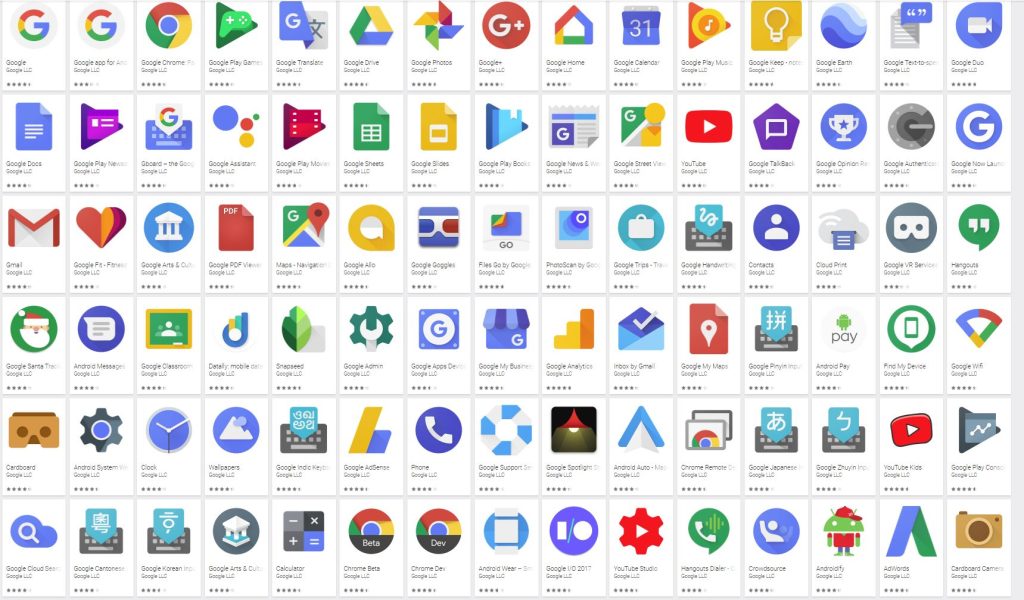
Google can be your treasure trove of knowledge!
Google has for far too long been accused of containing information that is deceiving and fraudulent in nature. But think about it. Google is just a tool for human beings and it depends on us what we make out of it. If Google contains a few hundred shady websites, then it also contains a thousand more informative and well-researched knowledge portals. Parents can not only use Google to help educate their children better but they can also use it to find out parenting and children-related questions! Is your child showing behavior that is worrying you? Then just fire up Google and get information from verified sources. Not only can Google save your precious time but it’ll also help you to raise your child up the smarter way!
The best source of resources you can get!
Google has around 56 billion registered websites, with over 200 million websites still actively working. With so many websites laying around, how does one know which one is legitimate and which one is fake? This question becomes especially important when you are a parent searching for information for your children. Whether you are searching for something that is safe for your kids or you are looking up information, you can not compromise on the legitimacy of a website. But don’t worry as Google actually makes it very easy for you to filter out the useless chaff from legitimate and verified websites. All you need to do is keep an eye out for the following things when searching on Google!
- Check the website’s address. See if there is “https” in it. If yes then the site is secure. You can also check the site information by tapping the small lock on the screen. There you will be shown details like the security of connection and site settings.
- Check the language of the website. If you notice one too many mistakes then it’s most likely a fake one.
- If there are way too many ads on the website then it is not trustworthy.
- Use the Google transparency report webpage to confirm the safety rating of the website. The higher it is, the better!
Google family for your children
In today’s time, almost every child over the age of fourteen has their own smartphone. Combine that with an internet connection and you can leave your child exposed to the vast world of the internet. So should we just never allow our kids access to phones and internet connection? No, instead use Google family to monitor your child’s smartphone! A google family link allows you to create and manage your family group. This can give you great control over your children’s phone activities, which includes screen time, installation of apps, and also lets you keep a tab on the device’s location!
Google classroom
Education is no longer just limited to the classrooms of schools anymore. Instead, Google itself can become your child’s classroom with the “Google classroom” feature! Google classroom is your one-stop when it comes to digital education. Through this platform your child easily receives their assignments, homework, classroom news, and may even join online classes, making education fully digital and paperless for your kids. You can also keep a track of your child’s progress with the regular updates you will receive from Google classroom. If your child’s school is one of the many who use Google classroom then it’s time you also get on board and learn more about this feature!
Things you can do to make Google safe for your children
Keep a tab on who your kids talk with online

Just like how parents tell their children to be careful of strangers in real life, they should also teach their children to be cautious of the strangers who approach them online. Parents can do this by casually questioning their children about the people the children meet and talk with online. Especially ask the age of the people your child talks with online. If you notice your child is being secretive about this information, or that the person your child is talking with is too old then consider it as a red flag.
Supervise what content your kids watch online

Your child’s phone would be logged into your google family account which can offer you control over what your child consumes from the web. You should as a parent also observe how your child behaves whenever you are around their vicinity. If your child hides the phone from your view then it is possible they are watching something they don’t want you to see. You should immediately check if it is questionable for your child’s safety.
Protect your child’s privacy in your social media
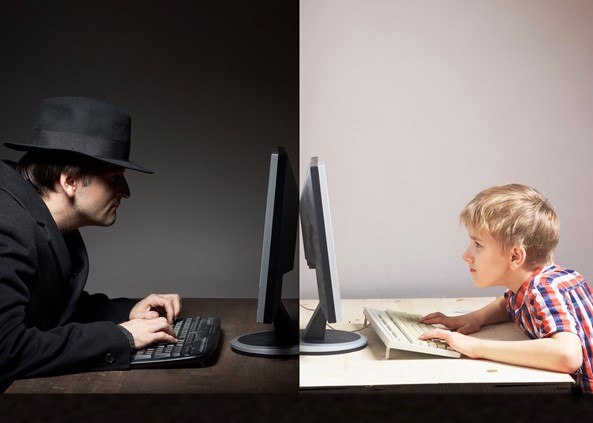
Many parents tend to overshare the life of their small children. If you just like the many celebrities share too much about your child’s life online then you can greatly put their privacy and safety at risk. Keep information related to your children such as pictures, school name, and location safe from social media. Teach your child to do the same as well. As your child grows up, you should also take their consent into account. Do not post anything related to them without their permission. So don’t post your child’s baby photos without their consent!
Share with your friends





